The standard solution of SAP GRC Process Control Policy Management Assessments (all distribution models– survey, quiz, acknowledgement) supports only offline functionality (using Adobe Interactive forms).
For SAP Customer who don’t have a license for SAP OWP/ Adobe Interactive forms, this awesome functionality cannot be used.
In DataNub Technologies, we have taken up this challenge and developed a custom solution using SAP ABAP Webdynpro framework so that customers can enjoy the benefit of this functionality.
The below screenshot shows the complete steps.
(A). Trigger Policy acknowledgement through GRC Planner
Step 1. First, create planner for policy acknowledgement.
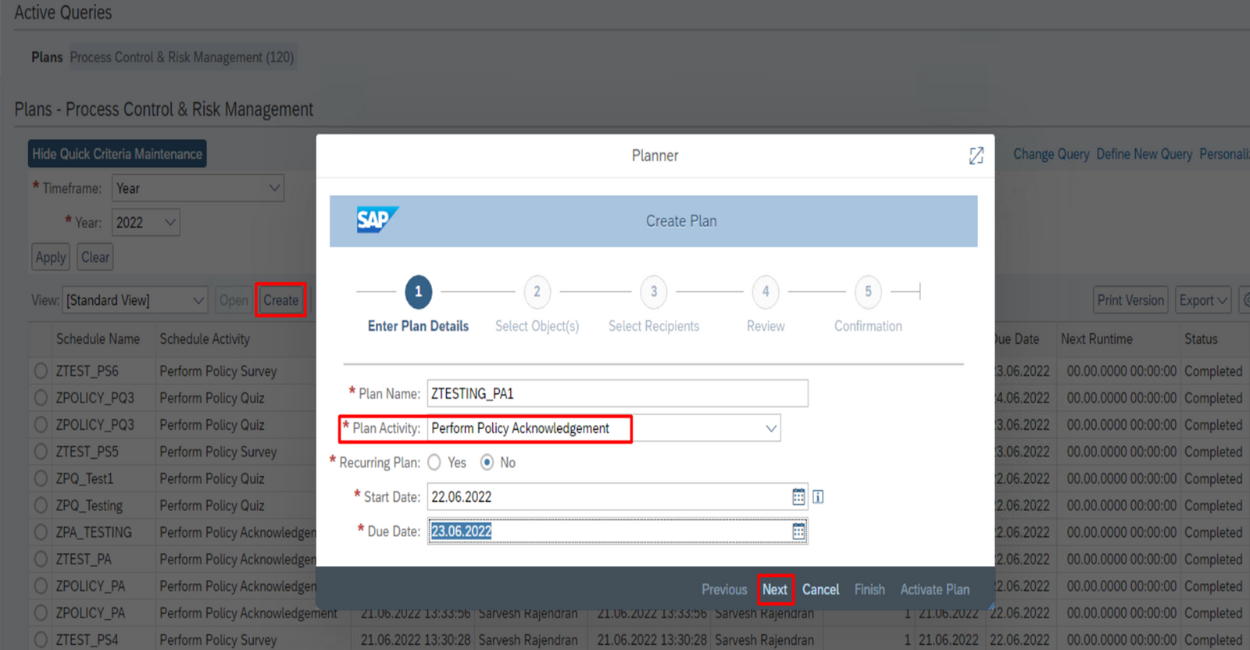
Step 2. Users receives the work item in their inbox.
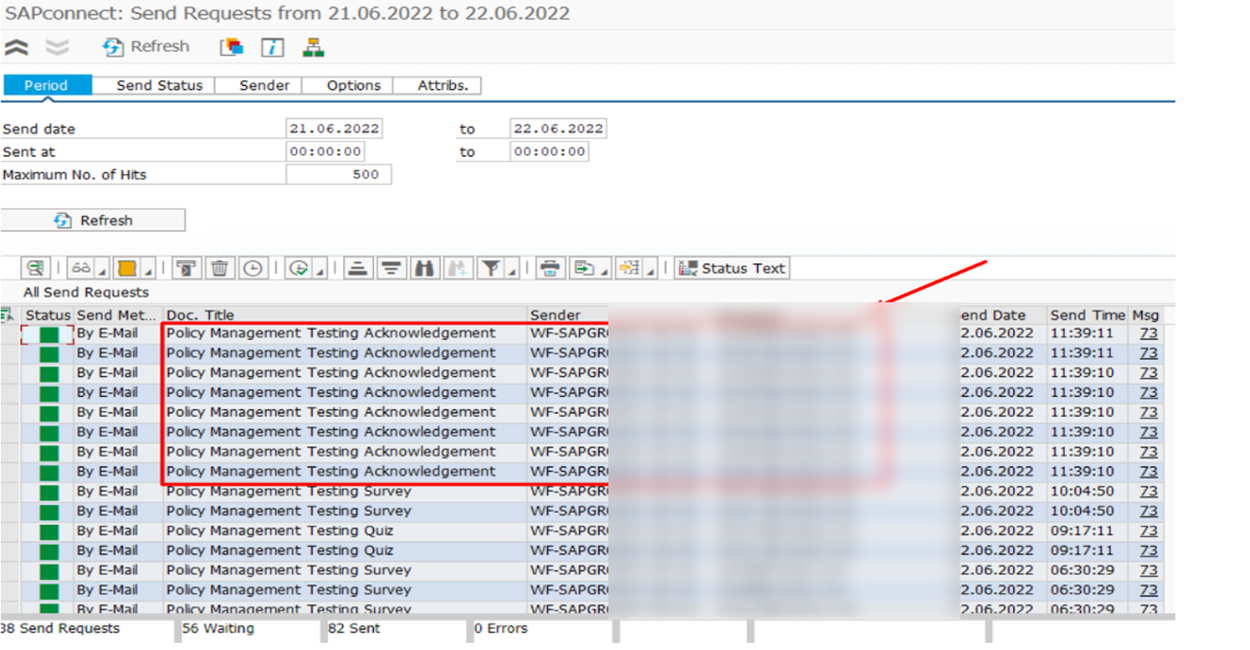
- The user can login to Work inbox and can complete their activity.
(B). Creating Planner for Quiz
Step 1. To create Planner for Quiz, follow the below steps.
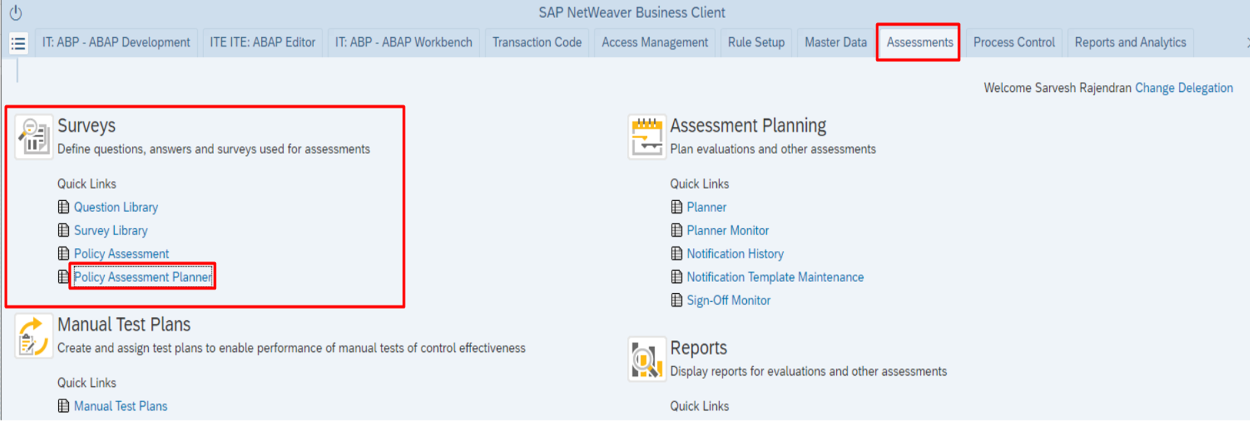
Step 2. Triggering policy quiz through GRC Planner
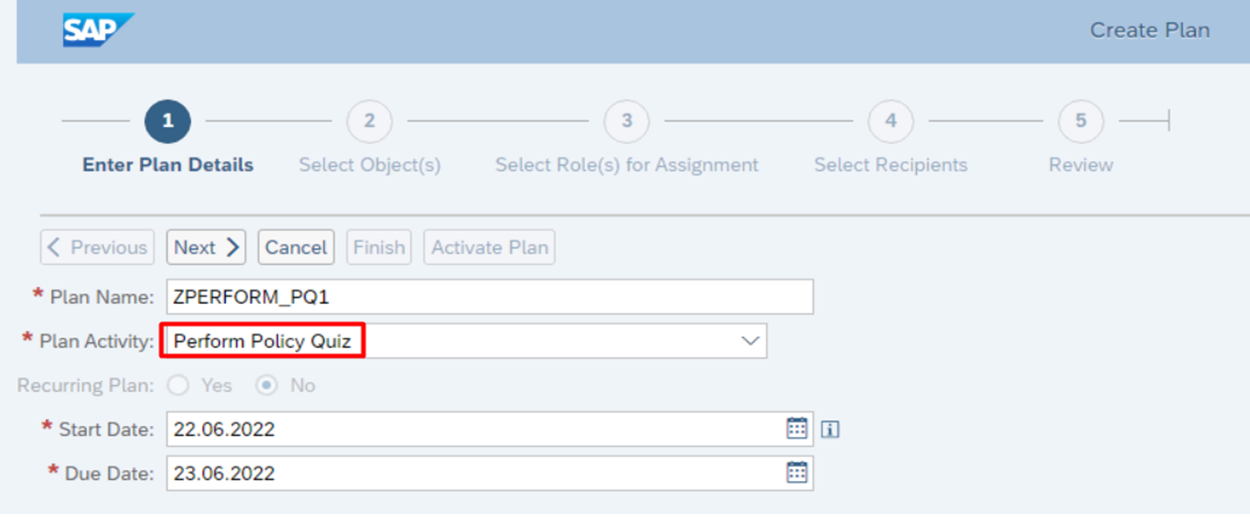
Step 3: User receives the assessment online.
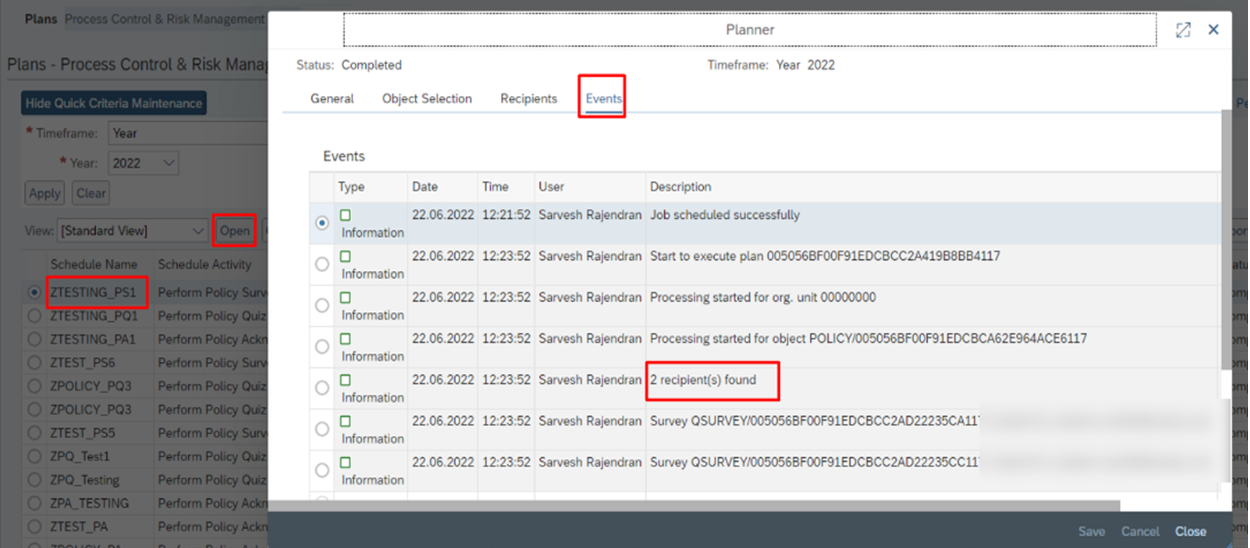
- Now the user can login to Work inbox and can complete their activity.
(C). Creating SAP Policy Survey
Step 1. To create SAP policy Survey, follow the below steps.

Step 2: User received the work item.
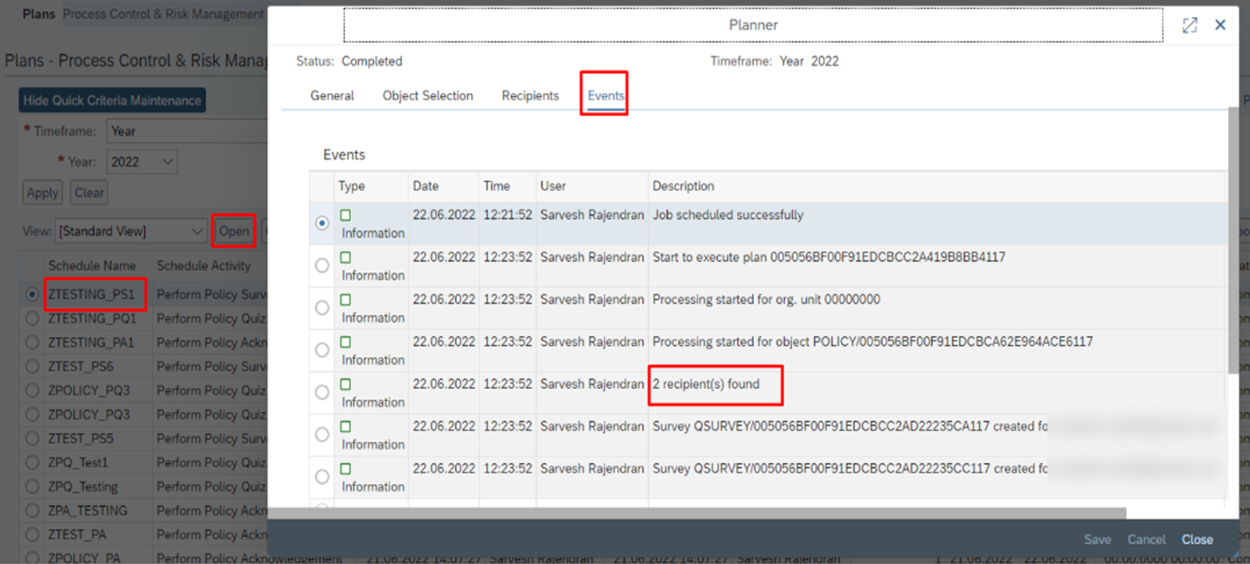
- Now, the user can login to Work inbox and can complete their activity.
Summary: With this blog, we can conclude that the SAP customers who don’t have a license of SAP OWP/ Adobe Interactive forms, can access this functionality with ease and get benefitted by performing one time customization.

