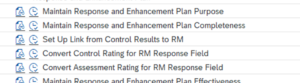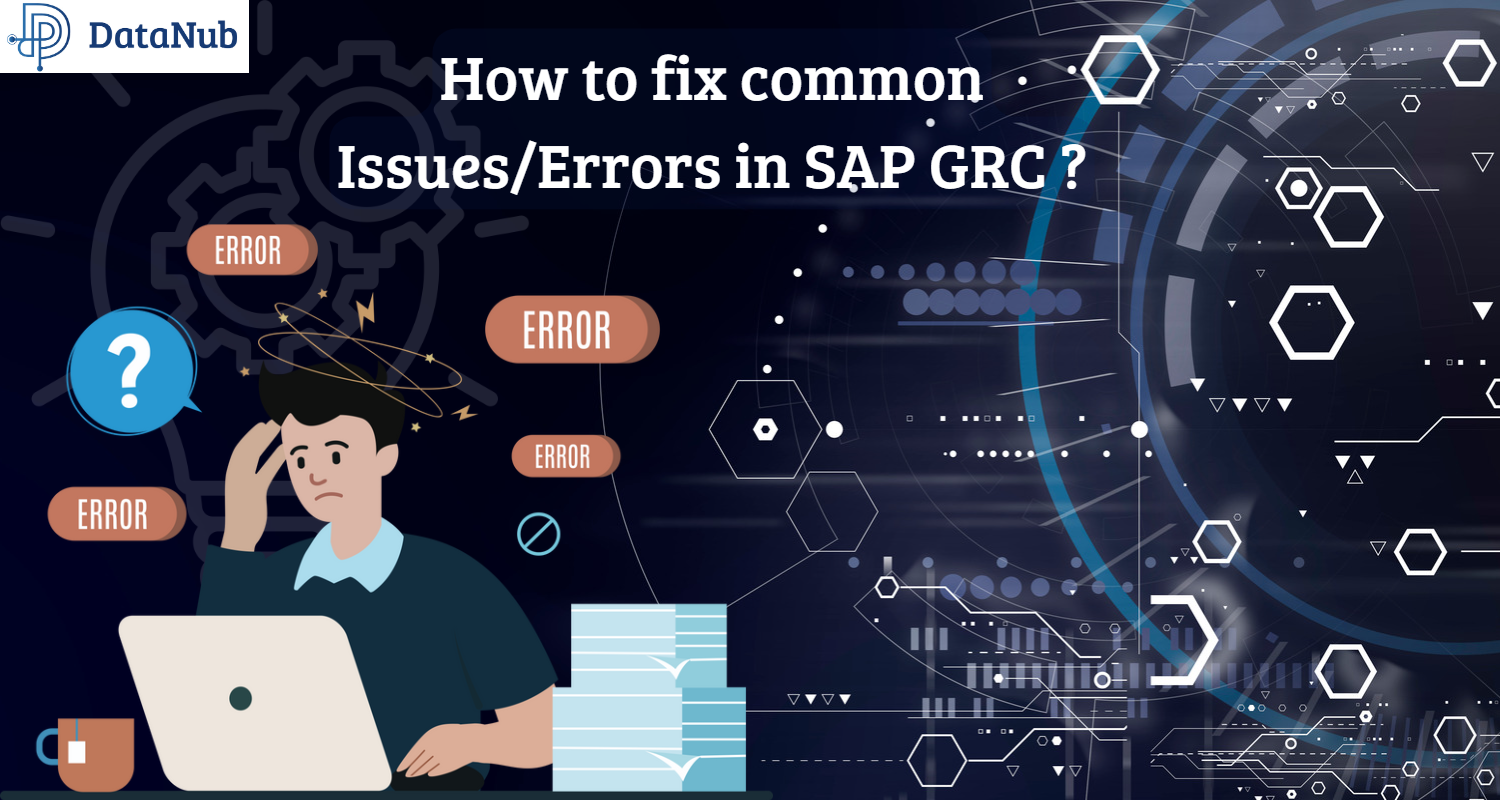(A). Error –
While saving any long text in SAP GRC application, an error message Creating text XXXXXXX /LONG_TEXT failed is displayed.
Root Cause –
Long text entry needs to be available in TTXOB against the object type, ideally this needs to be copied from 000 and missing this type as a part of implementation would result in the above error.
Fixes –
1. On transaction SE75 choose option Text Objects and IDs;
2. Select create and add new object “GRC” with:
Description: GRC
Save Mode: Update
Interface: TA
Line Width: 72
Style: SYSTEM
Form: SYSTEM
3. Now double-click the GRC object added and include the below Text ID’s and Descriptions:
AEV1 Auditable Entity Description
APV1 Audit Plan Proposal Description
ARR1 Audit Risk Rating description
AUV1 Audit Proposal
LTXT Long Text
NOTE Notes History
PMC1 Policy Comments
PMG1 Policy Group Description
PMS1 Policy Source Description
PMV1 Policy Description
PMV2 Policy Purpose
PMV3 Policy Notes
PMV4 Policy Exclusion
4. Check the Text Name Display checkbox for all of them and save;
(B). Error –
Risk is not visible in Monte Carlo Analysis
Root Cause –
Monte Carlo analysis is available only for the Quantitative risk, unless the analysis profile is selected as quantitative the calculation will not happen.
Fixes
Set the analysis profile as Quantitative in Risk Category.
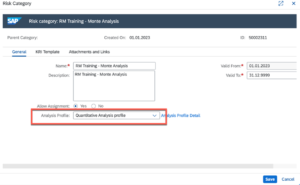
(C). Error –
Work item not generated in policy survey assessment.
Root Cause –
Policy assessment works only in offline mode (works only with Adobe Interactive forms/OWP).
Fixes
Enable OWP functionality or implement a customized solution developed by DataNub.
(D). Error –
Work item not generated post triggering of planner in risk assessments.
Root Cause –
Task specific customization is required as a part of work activation , task will not be triggered unless its activated post planner trigger .
Fixes
Enable task specific customization setting.
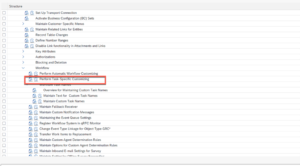
(E). Error –
Dump while creating KRI (Key Risk Indicator) implementation.
Root Cause –
Backend configuration related to KRI is incomplete.
Fixes
Enable task specific customization setting.
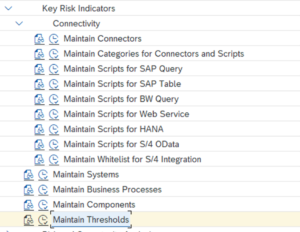
(F). Error –
Effectiveness and assessments results not updated in Risk.
Root Cause –
Backend configuration related to response is incomplete.
Fixes
Enable below configuration for the values to get updated.